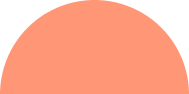Cursor
mode
SEO PLUS GEO
Mastering Performance Reports in Google Ads for Better Results

Regular performance reports play a pivotal role in managing and optimizing Google Ads campaigns. By generating and analyzing reports on key metrics such as clicks, conversions, and costs, advertisers can identify trends, allocate budgets effectively, and adjust strategies to achieve optimal results. Below is a breakdown of how regular performance reporting helps in optimizing Google Ads campaigns, with eight points for each.
Regularly Generate Reports for Key Metrics
Generating regular reports is crucial for tracking the performance of your Google Ads campaigns. These reports provide insights into how well your ads are performing and whether your objectives are being met.
- Regular reporting helps you stay on top of campaign performance and trends.
- Reports allow you to monitor essential metrics like CTR, conversion rate, and CPC.
- Frequency of reports can be adjusted (daily, weekly, or monthly) based on campaign needs.
- Reporting provides transparency and helps track whether strategies are aligned with business goals.
- Identify underperforming areas and take corrective action immediately.
- Use reports to evaluate ad performance during different timeframes and seasonal trends.
- Custom reports can be created based on specific KPIs and campaign goals.
- A consistent reporting schedule ensures that you remain proactive in optimizing campaigns.
Analyze Clicks, Conversions, and Costs
By analyzing key metrics such as clicks, conversions, and costs, you can evaluate the effectiveness and efficiency of your ad campaigns.
- Clicks measure the initial engagement with your ads, showing how many users interacted with them.
- Conversion analysis helps determine if users are completing desired actions (e.g., purchases, sign-ups).
- Analyzing costs ensures that your spending aligns with your budget and campaign goals.
- Tracking clicks and conversions together helps determine the ROI of each ad.
- Assess the cost-per-click (CPC) and cost-per-conversion (CPC) to gauge spending efficiency.
- A higher number of conversions relative to clicks indicates the quality of traffic is good.
- Use cost data to identify areas where you can improve cost-efficiency.
- Optimizing for higher conversions while managing costs can significantly improve ROI.
Identify Trends and Optimize Campaigns
Performance reports help identify trends over time, allowing you to optimize your Google Ads campaigns to align with market shifts and user behavior.
- Track changes in key metrics like CTR, conversion rates, and CPC over time.
- Identify high-performing campaigns or keywords and allocate more budget to them.
- Spot declining performance and make adjustments quickly to mitigate losses.
- Look for patterns in seasonality, days of the week, or hours that show higher engagement.
- Track competitor performance and identify trends to stay competitive.
- Make data-driven decisions based on past performance to improve future strategies.
- Use trends to adjust bidding strategies or experiment with new targeting methods.
- Trend analysis allows for more effective budget allocation and strategic campaign adjustments.
Use Reports to Allocate Budget Effectively
Performance reports provide critical data to guide decisions on how to allocate your advertising budget for optimal results.
- Identify top-performing campaigns and allocate more budget toward them.
- Reduce budget for underperforming ads or campaigns that do not generate enough conversions.
- Shift funds to high-converting keywords or audience segments.
- Use data to adjust your budget by geographic location, device, or time of day.
- Analyze the cost-effectiveness of each campaign to make more informed spending decisions.
- Budget allocation should be dynamic, adjusting based on performance over time.
- Use reports to forecast future budget requirements based on performance trends.
- Ensure the budget aligns with business objectives and expected ROI for each campaign.
Track the Impact of Changes in Bids and Targeting
Tracking the impact of changes in bids and targeting within performance reports allows you to measure the success of optimizations and adjustments made to your campaigns.
- Monitor how changes in bids affect your ad positioning and CTR.
- Track how adjusting targeting settings (e.g., location, demographics, devices) influences campaign performance.
- Understand the relationship between bid changes and conversion rates.
- Report on how different bidding strategies (e.g., Target CPA, Enhanced CPC) impact performance.
- Test variations in ad targeting to see which results in the highest engagement and ROI.
- Regular reporting helps you quickly assess whether the changes improve your campaign’s efficiency.
- Adjustments to targeting or bidding can be fine-tuned based on real-time feedback from reports.
- Use performance data to decide whether changes in bids or targeting were effective.
Adjust Strategies Based on Performance Data
Performance data gathered from reports provides a foundation for adjusting your Google Ads strategies to improve overall campaign performance.
- Use performance data to evaluate the success of your ad copy, keywords, and creatives.
- Shift strategies based on data from high-performing campaigns or keywords.
- Adjust bids, budgets, or targeting options to optimize for greater engagement.
- Test new strategies, ad formats, or audience segments based on data insights.
- Shift campaign focus to areas with the highest return on ad spend (ROAS).
- Use reports to refine the balance between search ads and display ads for better results.
- Experiment with new campaigns or tactics based on trends identified in performance reports.
- Performance data allows for continuous refinement and optimization of campaign strategies.
Monitor Campaign Performance Against Goals
Regular performance reports help you track how well your campaigns are aligning with the defined business objectives and key performance indicators (KPIs).
- Set specific goals (e.g., sales, lead generation, brand awareness) and measure performance against them.
- Track whether each campaign meets predefined KPIs such as ROI, conversion rate, or CPC.
- Use reports to identify gaps between performance and goals, and adjust strategies accordingly.
- Measure progress in achieving long-term business objectives through short-term campaign performance.
- Evaluate whether your ads are driving the desired impact, such as brand awareness or direct conversions.
- Reports help to fine-tune your goals based on real-time performance data.
- Continually align campaign goals with the performance data to ensure long-term success.
- Adjust targeting, creatives, and messaging based on how closely they align with your goals.
Conclusion
Regular performance reports play a pivotal role in managing and optimizing Google Ads campaigns. By generating and analyzing reports on key metrics such as clicks, conversions, and costs, advertisers can identify trends, allocate budgets effectively, and adjust strategies to achieve optimal results. Tracking the impact of changes in bids and targeting further enables advertisers to refine their campaigns, ensuring that ad performance aligns with business goals and drives continuous improvement.